Ordering a model car from 118CARS.com is simple and straightforward. Just follow these four easy steps:

The first step to purchasing a model car is to sign in to your account on our webshop. Don’t have an account yet? You can create one here. Forgot your password? Click here to request a password reset.
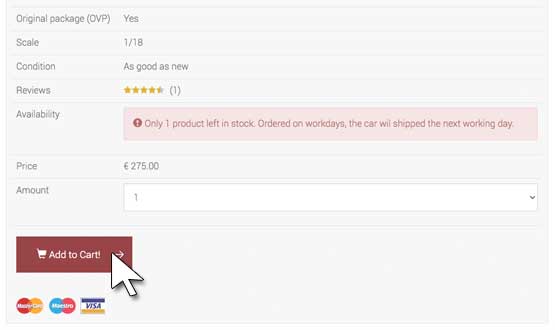
Browse our webshop and find the model car(s) you'd like to order. Click "Add to Cart". Your shopping basket icon is located in the top-right corner of the screen. Click it to view all the items currently in your cart.
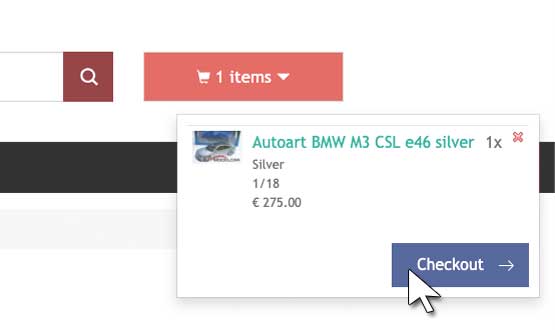
When you’re ready to complete your purchase, click the cart icon at the top of the screen and then select "Check out".
You’ll be redirected to a cart overview page, where you can review your selected products. Click "Proceed to Checkout" to continue.
During the checkout process, you’ll be asked to provide your shipping and billing information.
Review everything carefully and then click "Complete Order" to finalize your purchase.
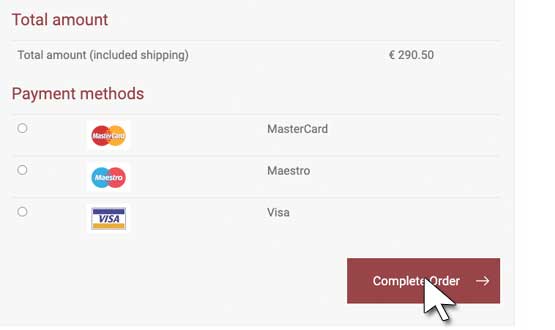
Once your order is complete, you’ll receive a confirmation email stating that we’ve received your order and that it’s now being processed by our team.
As soon as your order has been shipped, you’ll receive a shipping confirmation email containing your tracking number and instructions for tracking your shipment online.